
Take Credit Cards with Your iPhone
Gone are the days when businesses only had expensive mobile credit card processing options. With the widespread adoption of the iPhone and mobile credit card processing apps, it's now possible to cost effectively process credit card payments on-the-go. iPhone payment apps have made it easier for small business owners to accept payments on their iPhones anywhere.
These iPhone apps offer a range of features besides just taking mobile credit cards as payment. Many are designed to make it easier to run your business from anywhere. For example, many apps allow you to track sales and inventory, generate reports, and even manage customer data. This can help you stay organized and make informed business decisions, no matter where you are.
Another benefit of these iPhone payment apps is that they can serve as a backup processing option in the event of a service disruption from your primary processor. This means you can continue to accept credit card payments even if your main card processor goes down or experiences a service interruption.
iPhone credit card processing apps for small business are a low-cost, convenient way for business owners to accept credit card payments and manage their businesses on-the-go. By using one of these apps, you can expand your payment options and streamline your business operations, making it easier to grow and succeed as a small business owner.
How to Choose an iPhone Credit Card Processing App
Hardware and Software Compatibility
This may seem like a no-brainer, but when it comes to credit card readers for iPhones, compatibility is a critical factor to consider. Not all credit card readers are compatible with every iPhone model and operating system, so it's important to choose a reader that is designed to work with your specific device.
If you choose a reader that is not compatible with your iPhone, it may not work at all or may not work reliably. This can lead to issues such as dropped transactions, errors, or data loss. In some cases, a reader that is not compatible with your iPhone may even damage your device or cause other technical problems.
To ensure compatibility, it's important to check the technical specifications of the credit card reader before making a purchase. Look for information about which iPhone models and operating systems the reader is designed to work with, and make sure your device is on the list.
It's also important to note that compatibility can be affected by other factors, such as the type of case you use with your iPhone. Some credit card readers may not work properly with certain types of cases, so it's a good idea to test the reader with your case before using it in a business setting.
Security
When it comes to mobile credit card transactions, security should be a top concern. Credit card readers that are not secure can put sensitive information at risk of theft or fraud, which can have serious consequences for your business, including being blacklisted from ever being able to accept credit cards again.
One of the most important security features to look for in a iPhone credit card reader is what encryption technology it uses. “Encryption” means that the data transmitted between the reader and the processing network is scrambled, making it difficult for anyone to intercept and read the information. Look for a reader that uses the latest encryption standards, such as AES (Advanced Encryption Standard) or SSL (Secure Sockets Layer), to ensure that your customers' information is protected. All of iPhone payment apps below utilize the best encryption standards.
Another important consideration is compliance with industry standards, such as PCI DSS (Payment Card Industry Data Security Standard). This is a set of security standards that all businesses that accept credit card payments must comply with, to ensure that sensitive data is protected. Look for a credit card reader that is PCI compliant to ensure that your transactions are secure and that you are in compliance with industry regulations. All of our picks below are PCI compliant.
Ease of Use
To ensure ease of use, look for a credit card reader that is intuitive and user-friendly. This means that it should be easy to navigate and use, with clear instructions and prompts that guide you through the transaction process. A reader with a simple and streamlined design can also help you avoid errors and minimize the risk of transaction failures or other technical issues.
In addition to ease of use, it's also important to consider whether the provider offers technical support or training. Some credit card reader providers offer customer support and training resources to help you set up and use your reader effectively. This can be especially useful if you are new to credit card processing or if you have questions or issues that need to be addressed. All of our picks have user-friendly interfaces and easy setup.
Pricing Plan and Processing Fees
When it comes to credit card processing fees, it's important to understand the different pricing models available and how they can affect the cost of using a credit card reader with your iPhone. The three most common pricing models are flat-rate pricing, tiered pricing, and interchange-plus pricing.
Flate-Rate Pricing
Flat-rate pricing is a simple pricing model that charges a single, flat rate for all transactions. This can be convenient for small businesses that process a low volume of transactions, as there are no hidden fees or complicated pricing structures to worry about. However, flat-rate pricing can be more expensive for businesses that process a high volume of transactions or have larger transaction amounts, as the flat rate may not be as competitive as other pricing models. Pricing for flat-rate models often looks like this: “2.9% + $0.20 for card-present transactions or 3.4% + $0.30 for keyed.”
Tiered Pricing
Tiered pricing is a convoluted pricing model that charges different rates for different types of transactions and card types. Transactions are typically classified into different tiers based on factors such as the type of card used (e.g., rewards card vs. debit card) and the method of processing (e.g., swiping the card vs. manually entering the card information). These tiers are often called, “qualified, mid-qualifed, and non-qualified.” Tiered pricing makes it difficult to predict the exact cost of processing transactions, and businesses often end up paying more than they expect in processing fees. It is often the most expensive pricing model and we recommend avoiding it.
Interchange-Plus
“Interchange” is the industry term for the wholesale cost of accepting credit cards. These fees are charged by the card network, such as Visa and MasterCard, and the bank that issued the customers credit card. Interchange is a non-negotiable cost in accepting credit cards but the profit markup by the processor over Interchange is negotiable. Interchange-plus pricing is the most transparent and flexible pricing model because the markup over Interchange is a small fixed percentage fee. This means that businesses pay the actual cost of processing each transaction, plus a fixed markup that covers the costs of the credit card processor. Interchange-plus pricing is most cost-effective for businesses that process a high volume of transactions or have larger transaction amounts, as the markup is typically very low. Quotes for Interchange-plus often look like this: “Interchange + %0.30 + $0.20 per transaction.”
When choosing a credit card reader for your iPhone, it's important to consider the pricing model and fees charged by the provider. Look for a provider that offers transparent and reasonable pricing, and be aware of any additional fees or charges, such as monthly subscription fees or fees for optional services. Compare the pricing and fees of different providers to find the most cost-effective option for your business, taking into account factors such as your transaction volume and average transaction amount.
Customer Support
Customer support is an important factor to consider when choosing an iPhone credit card reader. No matter how user-friendly the device is, there may be times when you need help setting up the reader, troubleshooting technical issues, or resolving billing disputes. In these situations, having access to reliable customer support can make a big difference in the success of your business as well as your peace of mind.
Some iPhone credit card reader providers offer phone support, which allows you to speak directly with a customer service representative to get help with your questions or issues. Phone support can be particularly useful if you need immediate assistance or if you prefer to talk to a live person rather than relying on online resources.
Other credit card reader providers may not offer phone support, but instead offer support through email or online resources like FAQs and user guides. While this can be a more convenient option for some users, it may not be as helpful for more complex issues or for users who prefer to speak with a customer service representative.
When selecting an iPhone credit card reader, it's important to consider your own preferences and needs when it comes to customer support. If you prefer to have access to phone support, look for a provider that offers this service. If you are comfortable using online resources, you may be able to save money by choosing a provider that does not offer phone support.
In addition to phone support, you may also want to consider other aspects of customer support, such as hours of availability, response time, and the quality of the support provided. Look for a provider that has a reputation for reliable and helpful customer support, and consider reading reviews and testimonials from other users to get an idea of the level of support you can expect.
Our Picks for The Best iPhone Credit Card Readers
All of the choices below meet or exceed the standard we've set above. Questions or comments? Let us know in the comment section at the end of the article.

#1 Helcim
Lowest Cost, Best Service, Best Support
Helcim is the best option for taking credit card with an iPhone according to our research and industry expertise. Here's why:
- Interchange-plus pricing: Helcim offers interchange-plus pricing, which means that you pay the actual cost of processing each transaction, plus a small fixed markup. This pricing model is the most transparent and cost-effective. Businesses that process a high volume of transactions or have larger transaction amounts will save the most with Interchange-plus.
- Volume-based pricing: Helcim also offers volume-based pricing, which means that businesses can qualify for lower processing fees as they process more transactions. This can help businesses save money as they grow and process more payments. Helcim's rates start at Interchange plus 0.30% + $0.08 per transaction but can automatically reduce all the way down to 0.10% + $0.05 as your sales grow.
- No junk fees: Helcim does not charge any other fees other the processing fees when you transact a sale. There are no monthly or annual fees, including no PCI compliance fees.
- Responsive customer support: Helcim offers phone support with real people, which can be a major advantage for businesses that need immediate assistance or prefer to speak with a live representative. Helcim is known for its responsive and helpful customer support, and has received high ratings from its customers for its level of service.
- User-friendly interface: Helcim's iPhone credit card processing app is user-friendly and intuitive, with a simple and streamlined design that makes it easy to process transactions on-the-go. The app offers a range of features, such as inventory management, invoicing, and reporting, to help businesses manage their operations more efficiently.
- Security: Helcim prioritizes security and uses advanced encryption technology to protect sensitive customer information. The company also complies with industry standards, such as PCI DSS, to ensure that businesses are in compliance with regulations.
Helcim's iPhone Card Reader
The Helcim Card Reader is a $109 small, lightweight device that connects to an iPhone via Bluetooth. It supports both chip and swipe transactions and is EMV compliant, meeting the latest security standards for processing credit cards. Unlike many other card readers, it includes a PIN-pad enabling PIN debit card transactions, which have the lowest processing fee–often only costing 0.05% + $0.05 per transaction.
The card reader is user-friendly, integrating seamlessly with Helcim's iPhone credit card processing app, which offers a range of features like inventory management, invoicing, and reporting. The device is affordably priced, making it a cost-effective option for businesses of all sizes. With its secure, reliable, and convenient design, the Helcim Card Reader is an excellent option for businesses looking to streamline their operations and provide a convenient payment option for their customers.
Helcim Bottom Line
Helcim is an excellent option for businesses looking for a transparent, cost-effective, and reliable credit card processing solution for their iPhone. With its user-friendly app, responsive customer support, and secure processing technology, Helcim can help businesses streamline their operations and provide a convenient payment option for their customers.
Learn More about Helcim's Mobile Reader
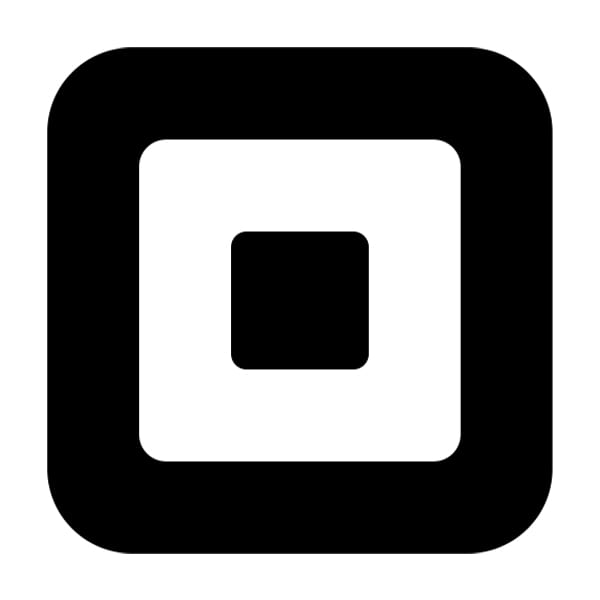
Square
Quickest Signup, Lowest Entry Cost
Square is an excellent option for businesses looking for a quick and affordable credit card processing solution for their iPhone. Here are some of the reasons why:
- Low entry cost: Square has a lowest entry cost of the picks in this list. Square also has no monthly fees or long-term contracts required. This makes it an attractive option for seasonal businesses or those just starting out.
- Quick sign-up process: Square has a quick and easy sign-up process, allowing businesses to start accepting payments on their iPhone in minutes.
- User-friendly interface: Square's iPhone credit card processing app is designed to be intuitive and user-friendly, with a simple and streamlined design that makes it easy to process transactions on-the-go. The app offers a range of features, such as inventory management, reporting, and invoicing, to help businesses manage their operations more efficiently.
- Flat rate pricing: Square uses a flat rate pricing model, which charges a single, flat rate for all transactions. While this can be convenient for small businesses that process a low volume of transactions, it can be more expensive for businesses that process a high volume of transactions or have larger transaction amounts. Flat rate pricing can be more expensive than interchange-plus pricing models like Helcim, which charge a fixed markup over the actual interchange fees charged by the card networks.
Square's iPhone Card Reader

The Square Reader for contactless and chip is a compact and affordable device that allows businesses to accept chip-enabled credit and debit cards, as well as contactless payments like Apple Pay and Google Wallet. The device is small and lightweight, making it easy to carry around and use on-the-go. It connects to the iPhone over Bluetooth and supports multiple payment types. The Square Card Reader is designed to be secure and reliable, using advanced encryption technology to protect sensitive customer information. The device is also EMV compliant, meeting the latest security standards for processing credit cards.
The Square Reader is priced affordably at $49, making it a cost-effective option for businesses of all sizes. The device is available for purchase directly from Square as well as several other retail options.
Square Bottom Line
Square is an excellent option for businesses looking for a simple, affordable, and user-friendly credit card processing solution for their iPhone. While its flat rate pricing may be more expensive than other pricing models, Square's low entry cost and quick sign-up process make it an attractive option for businesses just starting out or looking to test out a new payment solution.

Shopify
Best When Combining Strong E-Commerce Presence with Mobile iPhone Payments
Shopify is an excellent option for businesses looking for a comprehensive e-commerce platform with built-in credit card processing capabilities for their iPhone. It's the only option on this list that charges an monthly fee but Shopify is one of the most feature rich providers in the industry. Here are some of the reasons why it makes this list:
- Comprehensive e-commerce platform: Shopify offers a complete e-commerce platform that includes customizable design, product management, and order fulfillment tools, in addition to credit card processing capabilities. This can be a major advantage for businesses that need a full suite of tools to manage their online sales.
- User-friendly interface: Shopify's iPhone credit card processing app is designed to be intuitive and user-friendly, with a simple and streamlined design that makes it easy to process transactions on-the-go. The app offers a range of features, such as inventory management, reporting, and customer engagement tools, to help businesses manage their operations more efficiently.
- Change processors: Shopify uses a flat-rate pricing model similar to Square but businesses can integrate several other processors into Shopify. This means that you can negotiate lower processing fees with a compatible processor and save a significant amount in processing fees.
- Multiple payment options: In addition to credit card processing, Shopify also supports a range of other payment options, such as PayPal and Apple Pay. This can be a major advantage for businesses that want to offer a variety of payment options to their customers.
- Responsive customer support: Shopify offers 24/7 customer support through phone, email, and live chat, with real people available to help businesses with their questions and issues.
Shopify Card Reader for iPhone

At just $49, the Shopify Tap & Chip Card Reader is a compact and secure device that allows businesses to accept contactless and chip payments in-person through their iPhone. Its small and portable design makes it easy to carry around and use on-the-go, and it attaches to the iPhone through the headphone jack. The device is designed to be user-friendly, with a simple and intuitive interface that guides businesses through the transaction process.
The Shopify Tap & Chip Card Reader is also EMV compliant, meeting the latest security standards for processing credit cards, and uses advanced encryption technology to protect sensitive customer information. It integrates seamlessly with Shopify's iPhone credit card processing app, which offers a range of features like inventory management, invoicing, and reporting. Overall, the Shopify Card Reader is an excellent option for businesses looking for a compact, portable, and secure way to process credit card transactions on their iPhone.
Shopify Bottom Line
Shopify is an excellent option for businesses looking for a comprehensive e-commerce platform with built-in credit card processing capabilities for their iPhone. With its user-friendly interface, transparent pricing model, and responsive customer support, Shopify can help businesses streamline their operations and provide a convenient payment option for their customers.
Final Thoughts
Selecting the best iPhone credit card reader for small business use is a crucial decision for any owner that wants to accept mobile credit card payments. When choosing an iPhone credit card reader, it's important to consider factors like compatibility with your device, security features, ease of use, and pricing models. It's also essential to choose a provider that offers reliable customer support, as technical issues or questions can arise when processing payments. By taking these factors into consideration, businesses can find a credit card reader that meets their specific needs and allows them to provide a convenient payment option for their customers, no matter where they are.

Kerry J Boggs
Are any of these able to be used in other countries i.e. New Zealand. I do markets and am wanting to be able to use my I Phone to process Credit cards and Eftpos Cards.
Amanda
Hello,
We are a small window tinting business that typically uses our GoPayment account for automobile customers where we receive $150-$175 payments one to three times per week. However, we have a large residential job coming up and the customer wants to use a credit card. The total charge on the job is $5900. Will GoPayment allow me to charge that amount or any of the other companies? We currently have the pay as you go option with GoPayment. I don’t want to wait 30 days for my money.
Thanks and I look forward to hearing your response.
Amanda
Phillip CPO
Large transactions are subject to holds with any provider. I recommend calling GoPayment’s customer service prior to running such a sale.
Barry
Hi I have used them all for business. I had huge problems with intuit GO. After charging just
$500. They froze my last one for over a month. Getting to right person on phone was stressful.
After they finally realized it they took a additional $10 or so dollars in fees to cover some made up problem.
I now use EMS, Paypalhere (nothing beats money available immediately)
And stripe, and square. One not mentioned on your list. Thanks for your article for us small business
Guys to keep under the rolling amounts I switch between all 4 to keep under the rolling holds.
Teresa McClellan
I have recently heard about ems card swipe. Do you know anything about this company for accepting sales on iphone or ipad? I do a seasonal boutique with about $90,000 in sales in a four day period in March, May, September in November. What do you suggest?
I currently have a landline machine and a wireless terminal that I need to return if I cancel my contract.
Phillip CPO
Hi Teresa,
None of the providers in the list above are great choices for needs. You need to work with a traditional provider that has a mobile app and card reader. I can’t speak for EMS Card Swipe, but check out the “Custom Provider” section at the bottom of this article as they are better equipped to handle your processing volume: Best Credit Card Processing Apps For Real Businesses
Anne
RoamPay was a complete fiasco. Wow what a bunch of clowns. Once I got approved, which took several weeks (and they had to FedEx my reader because I needed the thing for an event), I cancelled the service the following month – that was December 2012. Today, March 2013, I received yet another bill for services. I sent my account rep three requests to cancel the service and stop billing me. I was given an 800 number by the rep so that I contact the corporate office to cancel my own account! DO NOT USE THIS SERVICE
nasimius
Are they water proof? I need for for the salt water for collecting beach camping fees
Phillip CPO
Hi Nasimus,
You would need to check directly with the providers, but it is doubtful that any of them are waterproof.
FeoNow
Does anyone have experience using the reader with a LifeProof case on the phone?
Charles
Hello,
I work as a for-profit event planner for non-profit organizations. Donor tracking is HUGE for non-profits. Do any of these solutions allow us to save purchaser’s contact information (Name and email address) in order to build the non-profit’s database? I currently use Square and this does not seem to be a feature. Thanks!
Phillip CPO
Hi Charles,
I believe that GoPayment, Inner Fence, and SalesVu will allow you to do this.
Barbara
Hi Phillip,
How does the PayPal iPhone/iPad credit card processing stack-up against the others? Thanks
Phillip CPO
Hi Barbara,
PayPal’s mobile service is still pretty new to the market and I’m still measuring merchant satisfaction; however, you can see my current review here: PayPal Here Review
Jennifer Morgan
Thank you for this article. I’m having a hard time deciding between Square and GoPayment. I’ve read other reviews that speak of the ease of signing up and getting funds transferred overnight on Square, but that there are a lot of issues with their reader (therefore, you have to key manually a lot and pay more as a result). With GoPayment, the main negative I hear is that it takes a little more to sign up and that the funds take 2-3 days to transfer. At first I was leaning more toward GoPayment, but I like the ease of set up and overnight funding of Square a lot. The main thing that concerns me with Square is their card reader. Have you heard of this issue getting any better (most recent articles I have found are dated late 2011 and early 2012, but cannot find anything in the past two months).
And have you tried the Mophie case from GoPayment. Apparently that is around $80 and is a far superior reader but you have to sign up on the monthly plan, which I wouldn’t want to do (this is for trade shows which are not every month, so it would not be worth it for me).
Lastly, I have searched the internet and have not found a reader or app that supports the Nexus 7 Tablet. Do you know of any?
Thank you very much!
Phillip CPO
Hi Jennifer,
Although I do see reports about card reader problems with Square, the most common complaints are regarding fund holding and a lack of telephone customer support. GoPayment scores higher simply because they are the most transparent regarding processing limits and the company has phone support. I haven’t seen any complaints regarding longer deposit times with GoPayment, although it is possible that the deposits take a day or two longer. Here are my reviews if you want more detailed information about the companies: Square Review – GoPayment Review
Mel's
I have square and I LOVE it! By far the best of all three!
Debi
we have a homebase rv mobile repair service and commercial cleaning service and we both are looking for something without all the additional fees or hidden fees that your not told about until you receive your bill with a credit card machine.
What is the difference between gopayment and square and what are the monthly fees/discount fee.
I want to do away with the credit card machine or do you have to have it, because I notice it says as a backup?
Phillip CPO
Hi Debi,
The full review for Square can be found here, and the full review for GoPayment can be found here.
Denise
Hi, I’m looking for the best option for an iPad credit card processor. After reading all of the options I think I am even more confused. A friend had recommended Square, however I am not thrilled about hearing the delayed payment reviews. I am a self emplooyed painting contractor and would only on occasion need the use, however I thought it may bring more business in my add by allowing the addition of credit card acceptance. The other issue is besides only occasional usage, the amount may be sometimes high unlike selling a product could be a few thousand dollars, could be only a few hundred. Any advise from anyone would be greatlly appreciated! Thank you!!!
Phillip CPO
Hi Denise,
Most mobile processors also work with the iPad. We currently have GoPayment ranked as the top mobile payment processor because they offer superior service and support compared to most other providers.
Michael Palmieri
How does Heartlands Mobuyle stack up to these?
Phillip CPO
Hi Michael,
I haven’t looked into this service yet but have added them to my future review list. Thanks for bringing them to my attention.
Hisham
Hi Phillip,
I own a restaurant that does about $3000 per day ( open for lunch only) in CC transactions and I’m just about had it with my credit card service…from the constant change in thier tiered charges to the ‘down time’ I run into on a monthly basis right in the midst of the lunch rush!
I’m looking to simplify and modernize my cc Dilema by switching to square! At least as a back up service…
Given the above….should I?
Thanks
Phillip CPO
Hi Hisham,
Square does not seem to do well with merchants who have over $2,000 per week in credit card sales. There are numerous reports of funds being put on hold and poor customer support, so you may want to look elsewhere. You can see who we recommend on our Recommended Processors page.
Billine Flynn
Do any or all of these applications accept international credit cards. I occassionally have orders from customers outside the US which I need to process. Again, thanks for your input.
Phillip CPO
Hi Billine, I recommend contacting them directly to verify if they accept international cards.
Billine Flynn
I don’t see Pay Anywhere listed in the mobile app section. Do you know anything about their system and how it would compare to Intuits GoPayment or to Square. 99% of my credit card processing is orders by phone or customers placing repeat dealer orders by phone. All of these are currently called in to my credit card processing company. I never swipe a card. The fees are becoming too high and I am looking for an alternative processing application. Thanks for any input.
Phillip CPO
Pay Anywhere will likely be added on the next update of this article. You can find more information about them here: PayAnywhere Review
Also, if you never swipe a card, these may not be the best options for you. I recommend getting some quotes from our top recommended processors for your type of processing needs.
Corey Smith
iAuthorizeApp seems dubious. Their Web site seems hacked together, at best, and I tried to send them a support email and it was kicked back as not valid.
Also, it seems the ProcessAway app is not available in the US app store.
I need recurring payments with a swipe card… know which will do that?
Good list, btw.
Phillip CPO
Hi Rachael, thanks for bringing it to my attention. I’ll take a closer look soon and add it to the list if everything checks out.
Neal Goodwin
Looking for a Zero monthy merchant account; OK with other frees % fees being higher; i.e when used only
Phillip CPO
Hi Neal,
What kind of business do you have? If you have an iPhone, Square (www.cardpaymentoptions.com/square_com) is a good option.