Customers Want To Pay With Apple Pay
Due to the last few years, more businesses than ever want touchless payment options and are researching how to accept Apple Pay at their point of sale, on their website, and through mobile payment apps like Square. Introduced in 2014, Apple Pay has been one of the pioneering technologies for contactless payment methods using chip enabled credit cards and iPhones. Due to robust security tokenization, ease of use, and widespread acceptance around the world, Apple Pay is likely to maintain its position as the premier digital wallet for the immediate future; however, competition is growing. Other competitors like PayPal, Samsung Pay, and Google Pay. With nearly a million users signing up for Apple Pay every week, getting in on the contactless payment system is easier than ever.
One of the biggest hurdles to Apple Pay’s growth is the hardware-specific nature of Apple Pay. Users must have an Apple device in order to utilize the contactless payment. With over a billion estimated iPhone users there’s no shortage of users, however Google Pay and Chase Pay are beginning to leverage their large payment networks as competition to the service.
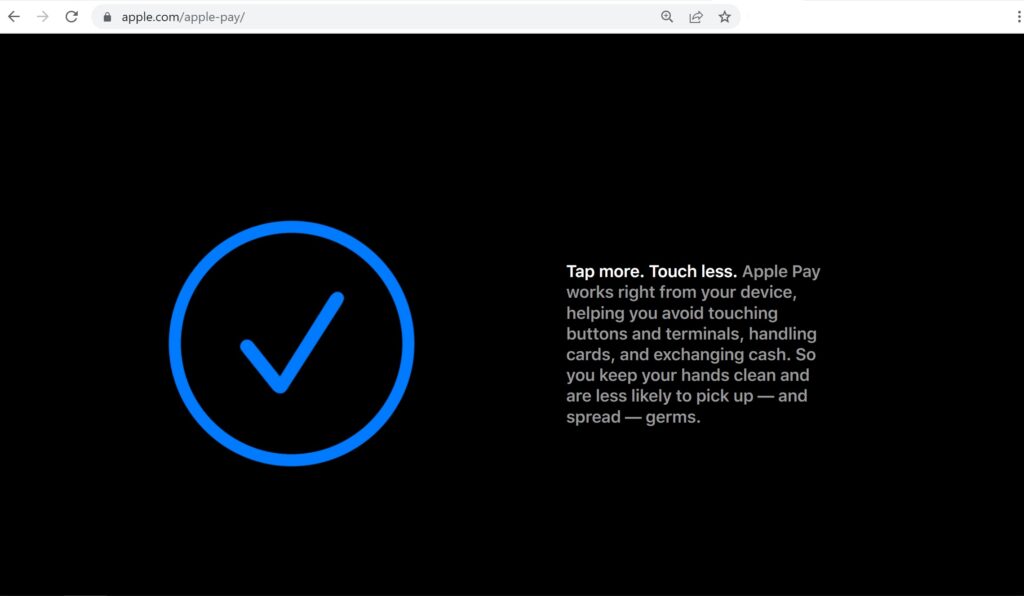
Many businesses are adopting contactless payment methods due to virus related issues.
Benefits of Apple Pay
- More secure than physical cards
- Faster transaction times than swiping cards
- Contactless
- Reduced merchant liability
- No additional charges or transaction fees to use
Apple Pay Hardware Requirements
Apple Pay only requires a few key pieces to connect to the Apple Pay network. To begin, you must have a contactless payment terminal, which is included with many modern point of sale systems. These terminals utilize what is known as NFC (near-field communications) to securely process the nearby chipped card, iPhone, or iWatch. If your current point of sale system does not have Apple Pay functionality, it can be swapped or upgraded for a terminal that can. If you’re already accepting contactless debit and credit card payments, your point of sale system is likely NFC capable.
Customers will also have to be using a bank that is partnered with the Apple Pay network. Before the service was launched, Apple used its size and reputation to secure numerous partnerships with various financial institutions around the world. It’s estimated over 80% of issuing banks in the United States support Apple Pay. The full list of banks can be found on Apple’s website.
Taking Apple Pay Payments at Your Businesses
Apple Pay is not a payment processor like Square or Stripe. Since they do not process any transactions directly, the first step is to set up a merchant services account for debit and credit card processing. You must also make sure that the payment processing company supports Apple Pay. All of CPO’s top-rated payment processors support Apple Pay functionality and have a wide range of NFC-capable point of sale systems.
Once you have established your credit card processing account and linked it to your financial institution, you can request a NFC card reader. The setup for these devices are similar to classic point of sale systems and specific setup instructions are provided by your payment processor. Most card readers on the market today are NFC ready. Many customers will see the popular Apple Pay symbol and know that you’re now accepting the contactless payment method, but good signage and employee training can help get the initiative off the ground.
In order to use Apple Pay from an iPhone, customers will have to first enter card information before the phone can be used for transactions. You might need to help customers through the one-time process. Most iPhones come preloaded with Apple Pay, but it is also available on the App Store. Once they’ve opened the Wallet App they will need to add the card information to the wallet. This involves using the phone’s camera to capture the important payment information.
It’s also important to test your NFC reader before you use it in regular transactions. You will need to confirm that other compatible iOS devices are finding the reader and able to communicate with it. This might require multiple iPhones to confirm. Troubleshooting Apple Pay can be troublesome with one device due to the settings that may or may not be enabled on that device. Likely your payment processor will have support documents to help you get up and running.
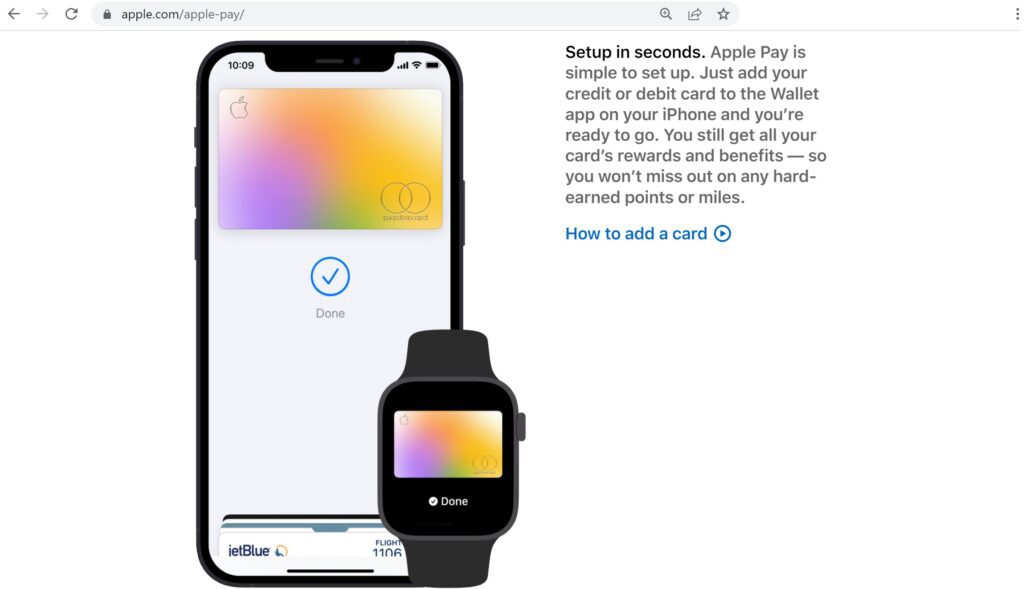
Like most iOS products, setting up Apple Pay is quick and easy.
Apple Pay Fees For Merchants and Business
Apple Pay’s contactless payment should be charged as a card-present transaction and subject to no additional fees or higher processing rates. Apple Pay does not cost end-users or businesses additional interest or transaction fees. Banks have settled with Apple Pay to pay 0.15% for a reduced liability due to Apple Pays increased security features. This makes Apple Pay a very attractive option for business owners who want to expand available payment options without incurring additional fees.
Apple Pay is considered a “card-present” transaction, and will follow the transaction fees your payment processor has laid out in your merchant account agreement fee schedule. Recently many financial institutions have taken issue with the percentage fee charged by Apple Pay, but this relates to subscription style charges and not most retail transactions.
Keep in mind Apply Pay’s fee to banks does not apply to money transfers that utilize Apple Pay Cash. The latter service functions more like digital wallet such as PayPal or Venmo and may have other fees regarding protected purchases or same-day transfers to your own bank account.
Apple is Pay Safe and Secure
Users of Apple Pay might be a little apprehensive when it comes to paying for everyday items by waving their card. Ultimately, the tokenization Apple Pay utilizes is very secure, and also reduces merchant liability by never storing payment information locally. We know that Apple Pay does capture user information along with pertinent transaction details. What Apple Pay does with this information is not public record, but it’s understood that they are gathering large amounts of financial data through the payment platform. Apple stated that it will not save or share users’ transaction information, however this information is impossible to verify.
While NFC technology is generally considered to be more secure than standard chipped cards, there are now more scams targeting Apple Pay users. NFC is immune to card skimmers that have become very problematic in some places, but the amount of false pop-up ads and other malicious online scams that can take advantage of your integrated Apple Pay wallet are on the rise. Users report false iPhone ads that skim fingerprint information and then use that to make unauthorized charges.
We’ve also seen many complaints related to transaction support. Some users report little to no customer support for fraudulent charges. Many of these complaints are actually related to the Apple Pay Cash system, which is utilized by non-approved vendors and single-party users. As any particular payment platform becomes more popular, there are always going to be more scammers targeting the users of those systems.
Bottom Line
Overall Apple Pay is offering a very robust payment services platform for little to no extra cost to business owners. As more iOS devices are being released that come preloaded with the Apple Wallet, it is likely we will continue to see Apple’s continued growth in the digital wallet sphere. For in-person transactions, there is very little risk to consumers and business owners alike. We hope to see Apple providing more support to users who are using the service to pay for online transactions where there are a growing number of scams specifically targeting Apple Pay users. Google

George P.
I’ve been trying to figure out how to accept Apple Pay from my customers because younger people seem to want to pay with their phones nowadays. They keep asking me. I have a hard time keeping up with tech these days as a 61 year old. This article really helped me. Thank you!