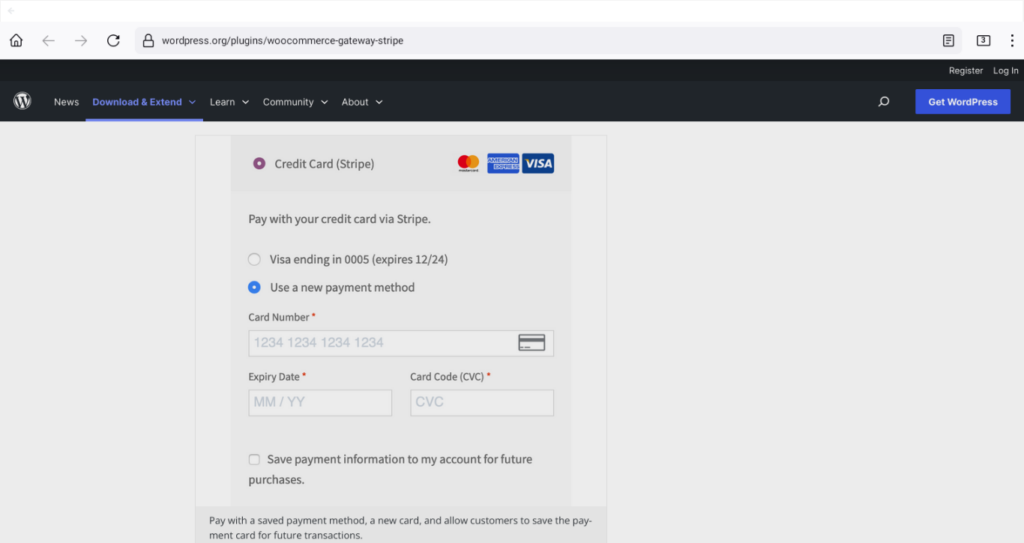
Using Stripe for WordPress
Stripe is one of the best-known names in the credit card processing industry and is a brand that customers trust. The Stripe logo inspires customers to feel safe and comfortable when giving out their credit card information, and that level of confidence in transactional security can lead to more sales, which is vital for e-commerce businesses.
Unsurprisingly, WordPress developers recognize the value of adding Stripe payments to a WordPress site and have created a number of card acceptance solutions for connecting Stripe and WordPress.
(Note: All of the options below require an existing Stripe account to connect to, so make sure you have created one and have that information available before you start. Also, you’ll want to look into Stripe WordPress fees on their website before you add the feature to your own so that you’re aware of the cut Stripe will take.)
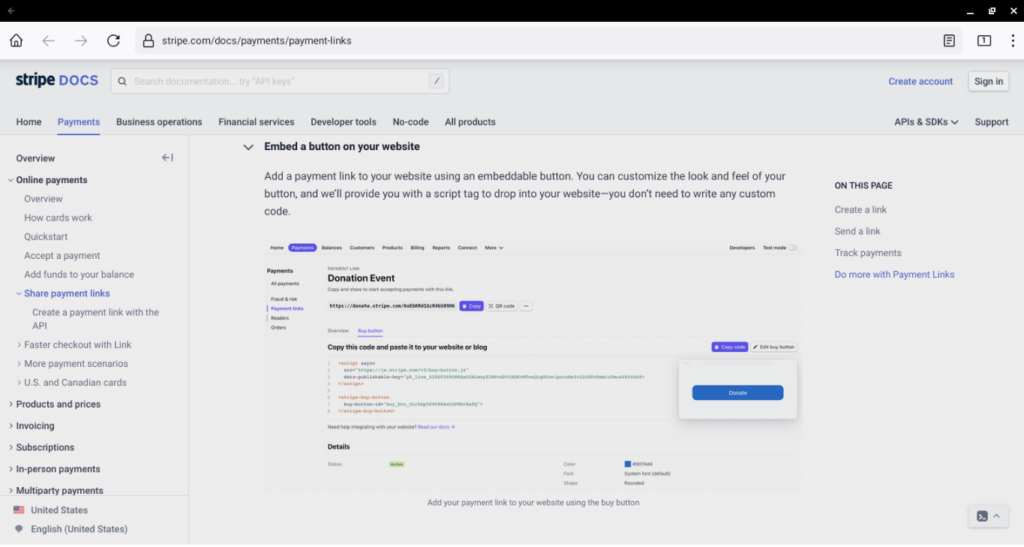
Using WooCommerce to take Stripe Payments on WordPress
The popular WooCommerce e-commerce platform is actually owned by the same company as WordPress, and they’ve made it easy to connect WooCommerce with Stripe for taking payments on WordPress. Adding Stripe WooCommerce to your site involves using a WordPress plugin, which you can find in the “Plugins” and then the “Add New” menu after you’ve logged into your WordPress site. After that, it’s just a matter of searching for the WooCommerce plugin, clicking Install Now, and then clicking Activate.
Next, use the settings in the WooCommerce plugin that you’ve just installed to connect your Stripe account to your WooCommerce WordPress plugin. Stripe/WooCommerce’s software will walk you through this process, but an extensive set of instructions including troubleshooting common issues can be found on the WooCommerce website here.
The final step is creating shopping pages on your site and adding in your connected WooCommerce Stripe plugin to those pages, which is a fairly straightforward process for anyone familiar with WordPress.
In addition to one-time payments, merchants should note that some WordPress Stripe payment plugins offer Stripe WordPress subscription payments. These are Stripe recurring payments WordPress allows by saving a customer’s credit card information and billing on a schedule. This feature is excellent for those offering regular digital goods such as podcasts or streams, and it’s also often used by those seeking to take Stripe WordPress donations.
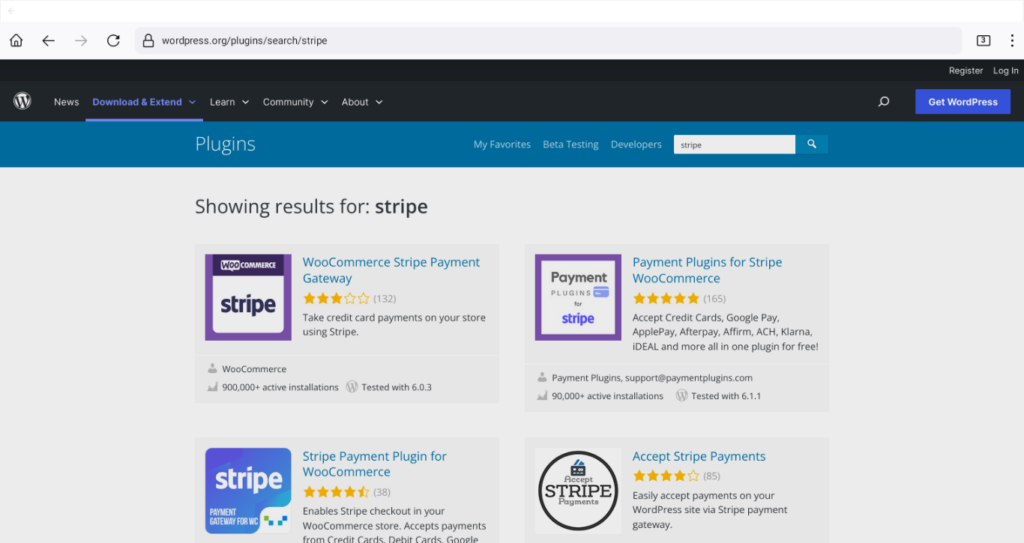
Other Stripe Plugins and Apps for WordPress
While WooCommerce provides the easiest and most direct plugin to connect Stripe and WordPress, there are several other Stripe plugins for WordPress available that may be of interest to your business.
Alternatives to WooCommerce for WordPress and Stripe come in two varieties:
- Simple Stripe plugins for Stripe can be found in the WordPress plugin database (or on sites like GitHub) by searching for Stripe. Stripe recommends checking the ratings and reviews on these plugins before choosing one to add to your site. In general, these plugins install easily and the main differences between the plugins are visual and/or add levels of extra complexity to the forms).
- Stripe has partnered with several business-facing companies that provide services such as e-commerce analytics, security, and much more. You can use the Stripe partners directory to see the list of companies that have custom connections with Stripe’s payment products. If a company you work with is on that list, it’s worth checking to see if they have their own custom Stripe for WordPress plugin, app, or other code, as it may be beneficial for you to send your payment data through your partner company for analytics or other purposes.
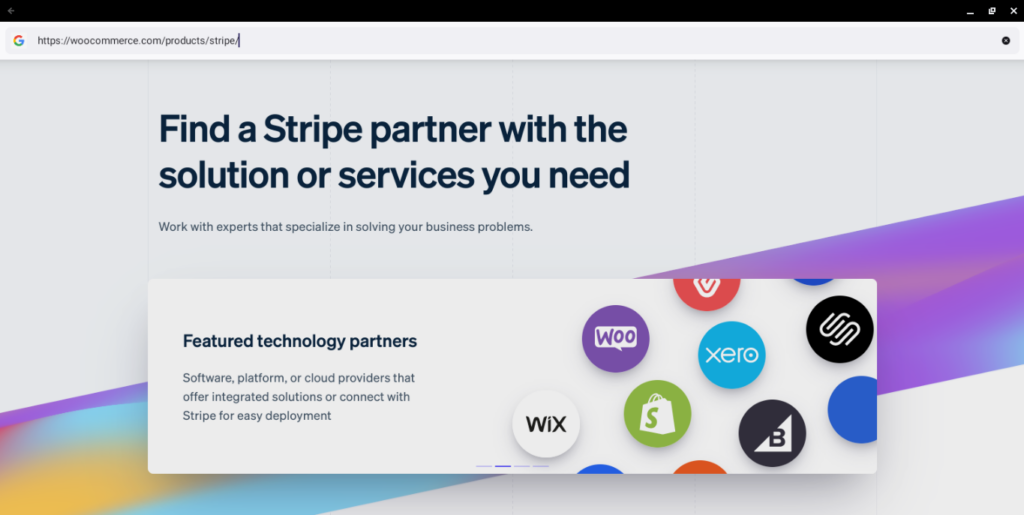
Build Your Own Stripe for WordPress Solution
For those with more specific needs and a solid background in coding for WordPress, Stripe has provided an actively maintained Stripe PHP SDK for building directly in PHP with the Stripe WordPress credit card API. In addition, Stripe has provided a helpful guide to Building a Plugin for Stripe. These tools are more complex than the above integration options, but for those businesses with very specific needs, they should allow you to create a WordPress Stripe payment plugin that works for you. This is especially useful for creating a custom WordPress Stripe invoice for your business or to incorporate WordPress Stripe webhooks into your website.
Whatever Your Method, Stripe is a Great Choice for WordPress
Between the above methods, you should be able to find a fitting solution for adding Stripe payments to your WordPress site. If you have any trouble, there are extensive guides available on the websites of Stripe, WordPress, and WooCommerce that can put you on the right track. They even offer testing of some features, so you can make sure your Stripe for WordPress forms are working before releasing them for customers to use. Take a look at the various options, try some things out, and you’ll be taking Stripe payments on your WordPress site in no time.
Be sure to check out our full profile, including Stripe reviews from current users, to see how the company scores.

Reader Comments
Tell Us What You Think